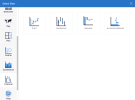Types
SEI offers a vast choice of graphics to display data.
The Type Selector from the Settings menu
makes it easy to toggle between the different types of graphics to choose the desired representation of the
data .
Not all the graphics represent the data accurately, therefore it is important to choose the appropriate graphic depending on the type of data.
The View Type selector is organized in categories.
| View Type | Description |
|---|---|
| Bar |
This graphical view is used to display and compare data visually. Available choices include Horizontal Bar, Vertical Bar, Range Bar, Bullet and Stacked Bar. |
| Line | This graphical view is used to display and compare data visually. Available choices include Lines, Area, Spline/Area, Step Line/Area |
| Pie | This graphical view is used to display and compare data visually. Available choices include Pie, Doughnut and Funnel. |
| Worksheet | This view is the most common way of presenting data. |
| Map | This view offers several world and country maps. Countries currently available: USA, Canada, UK, India, Argentina, Australia, Austria, Belgium, China, Colombia, Denmark, France, Germany, Italy, Netherlands, New Zealand, Norway, Poland, Portugal, Russia, South Africa, South Korea, Spain, Sweden, Switzerland, Thailand and Venezuela. |
| Misc |
This category contains Gauges, Tree Map, Sparkline graph type and Word Cloud.
|
| Scatter | This graphical view is used to display and compare data visually. Available choices include Scatter Line, Scatter Spline and Bubble. |
| Combination | This category contains Combination Chart and Historical Chart. |
| Financial | This graphical view is used to display and compare data visually. Available choices include OHLC, Candlestick and Waterfall. |
| Polar | This graphical view is used to display and compare data visually. |
| Radar | This graphical view is used to display and compare data visually. |