Workbooks
Refer to these topics to manage workbooks:
The Workbooks tab allows you to manage workbooks in the Web Interface directly instead of using the Excel Add-in. You can utilize all of the regular Excel features within the workbook as well as the Excel Add-in features. Excel formulas are additionally supported in French or Spanish based off the chosen interface language.
Workbook access roles are defined in the Security panel. Depending on your role, you may not have access to all features.
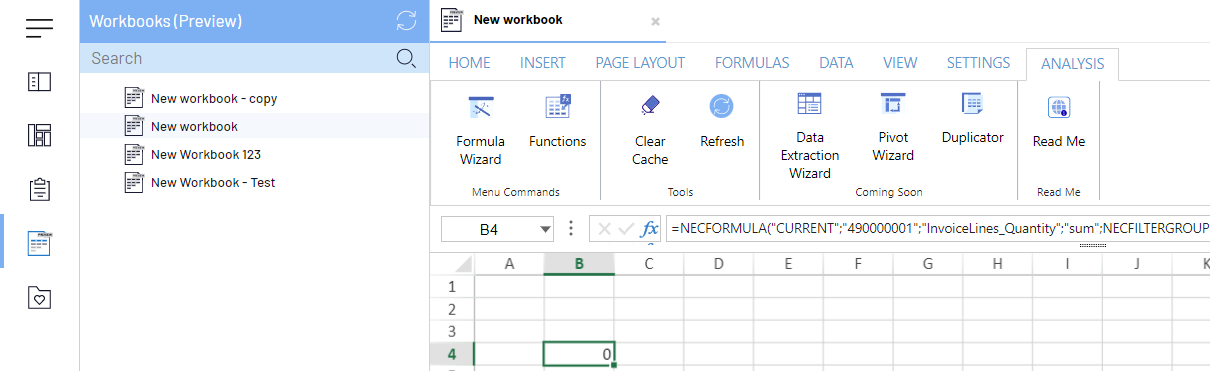
Workbook Features
This release of SEI provides workbooks with the following features:
-
-
Using prompt
-
Use of best slices (cubes)
-
Refresh Formula function
-
-
Smart caching:
-
Smart caching level 1 - This feature removes all the current caching complexity by creating caching that analyzes the workbook in real-time and creates it automatically for the user so that it is always optimized. This also includes the feature to clear all existing caches.
-
Smart caching level 2 - The performance for loading workbooks and changing filter values on the fly has been improved. Queries on the ERP database have been enhanced so that the bigger the tables, the more performance they gain.
-
-
Use of Global Variables and Selection Pages through SEI functions
-
Compatible Data sources: SQL Server and Oracle
-
Support of multiple languages - Users can write different translations of the workbooks and folder names.
-
Page setup
-
Mobile support
-
Culture support for values
-
Import/Export templates
-
Formula Drill-Down
Features Available in Future Releases
The following features will be available in later releases:
-
Duplicator
Workbook Menus
In addition to the usual spreadsheet features, the web workbook offers these features:
| Menu | Functions |
|---|---|
| Home | |
| Insert | |
| Analysis |