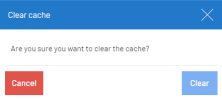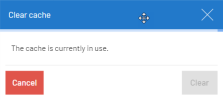Clearing the Workbook Cache
If you would like to recreate the caches that are used, you can clear the cache to delete all caches that were created for formulas. This action clears the cache for all workbooks.
The cache can only be cleared when it is not being used by any formula in the workbook.
To clear the cache:
-
Click the Analysis tab from the toolbar.
-
Click Clear Cache from the Tools section.
-
If the cache is not currently used, click Clear to confirm.
If the cache is being used, click Cancel.
After the cache is cleared, you can refresh formulas without having to change the parameters.
To refresh the formula:
-
Click the Refresh button on the Analysis menu.