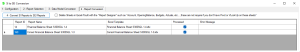Step 4 - Report Conversion
The 4 - Report Conversion tab allows you to create an Excel file (.xlsx) for each existing report in Sage Intelligence.
To convert your SI reports into SEI reports:
-
To remove unnecessary sheets from the generated report, select the Delete sheets in Excel... option. This option is not required if there are no Pivot or VLook Up in your SI reports created by the Report Designer (Financial formula).
-
Click the 4 – Convert SI Reports into SEI Reports button.
-
All the reports are created and placed in the Output folder specified in step 1. The results are displayed in the grid. Check if there are any error messages and fix issues as needed.
-
Proceed to making manual adjustments the first time you open your reports.