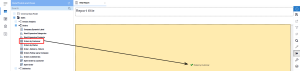Grid Section
A grid section is a worksheet in the report. An existing worksheet can be imported as is and then adapted to the report with the worksheet properties.
These procedures can be followed only if you have enabled the edit mode:
-
In the right panel, click
.
Graphs will be changed into worksheets only for the report. Its selection page will not apply. Once grid sections are added, changes to the worksheet do not affect the report and vice versa.
To add a grid section:
To edit grid section properties:
- Use the
to change the report worksheet.

-
Make the appropriate changes in the Groups, Pivots and Columns sections. Worksheet properties include:
- Description: to change the name of the grid section displayed in the header.
- Top Margin: to choose the width of the margin.
- Use as Master Grid: to define the current as master.
- A definition for the advanced filter.
- A Refresh View button.Important
Even though pivots are available, they have not been designed to be used in reports.