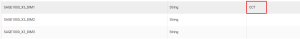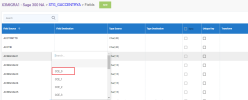Migrating Segments and Sub-accounts (Optional)
This topic describes how to migrate General Ledger segments and sub-accounts in Sage X3. DataSync migrations do not map GL segments and sub-accounts out of the box. However, the fields are available and can be mapped as follows.
-
Decide which dimensions will be used for each segment you with to map. In Sage X3, verify that the dimensions are present before importing data.
These fields are internally named CCE_X and DIE_X, where:
-
CCE_X is the dimension code or type (e.g. CCT for Cost Center)
-
DIE_X is the value (e.g. GENE-001 as in the image below)
-
-
In DataSync, configure the @SAGExxxx_X3_DIMx global variable that will populate the DIE_X fields.
-
Navigate to the Variables page.
-
Click the pencil icon to edit the value.
-
Enter the same analytical dimension code (or type) as the one defined in Sage X3 (e.g. CCT for Cost Center).
-
-
Open Extraction 1 (X3MIGRA1) and navigate to STG_GACCENTRYA > Fields.
-
Map the CCE fields to Segment1, segment2, etc. Make sure they correspond to the codes you defined in the variables (mapped to the DIE fields).
-
Segments are already included in the extraction but they are not mapped to any fields. Map the segments to CCE_X and make sure they correspond to the field codes defined in DIE_X using the global variable.
What's Next