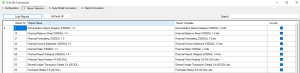Step 2 - Report Selection
The 2 - Report Selection tab allows you to select the reports you wish to convert to SEI. By default, all existing reports in Sage Intelligence are selected.
To select your SI reports:
-
Click the Load Reports button to get the list of reports.
-
To exclude one or more reports, remove the selection in the Convert column. You can look for a report by entering its name in the Search field.
-
If you wish to test the conversion of a few reports before converting all of them, click the Uncheck All button and select specific reports.
-
Click the 3 - Data Model Conversion tab.