Financial Reporting
Building and Loading Cubes
- In the Administration section
, click on
OLAP Manager in the left pane.
- In the Search Bar, enter staging to display only the Staging cubes in the list.
- In the right panel, click on
and select all the Staging cubes.
- In the Action drop-down, select Build.
- In the Environments drop-down, select the environment for which you want to build the cubes and click on Confirm.
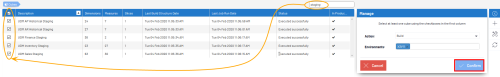
- Remove the word staging from the Search Bar, select the UDM Accounts cube and repeat steps 4 and 5.
Generating Reports
- Coming back to SEI, in the Data Models and Views tab, expand the Universal Data Model and Finance folders.
- Under the Configuration folder, right-click on the ReportPack France data model and select View Info Pages.
- In the Plan Comptable field, enter FRA and click on Générer les rapports.
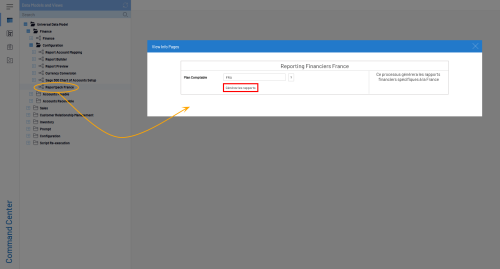
Setting up the Data Source
- In the Administration
section, click on
OLAP Manager in the left pane.
- Select the Finance cube and follow the instructions described in Data Source Editor to edit the DUMMY_Transactions data source.
- In the upper-left hand corner, click on Add Calculated Field to add the following fields with these values:
| Description | Type | Type | Precision | Script |
|---|---|---|---|---|
| COA |
|
String | 50 | 'FRA' |
| Source ID |
|
String | 50 | 'Sage X3' |
| Global Currency |
|
String | 50 | 'EUR' |
| Ledger Type |
|
String | 50 | '1' |
- Click on Validate then on Save to add these fields to the list.
- You should have a result similar to this:
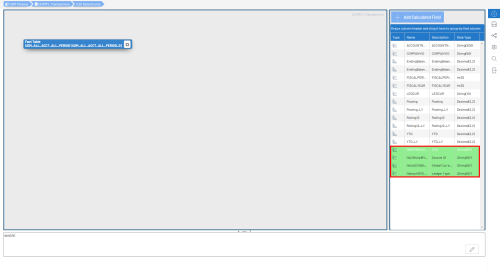
Mapping the Calculated Fields to the Dimensions
- In the Navigation Bar, click on
Data Source and select
Dimension Mapping to associate Fields with Dimensions.
- Once completed, you should have a result similar to this:
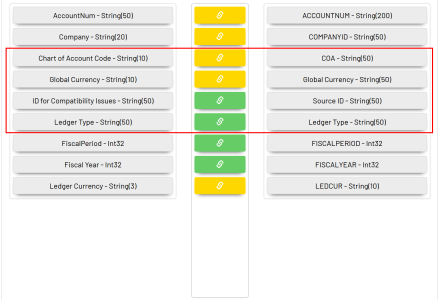
Completing Cube Configuration
- Back to the DUMMY_Transactions data source, tick the Active checkbox and click on Save.
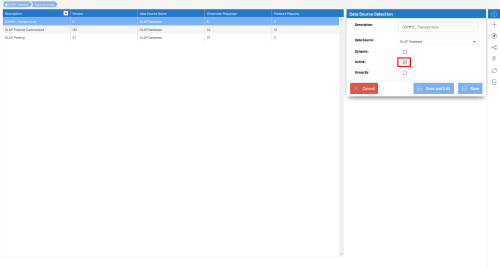
- Go back to the list of cubes.
- Build and load the other cubes (all except UDM Accounts and those with the mention staging) as described inBuilding and Loading Cubes.
Testing the Settings
- Coming back to SEI, in the Data Models and Views tab, expand the Universal Data Model and Finance folders.
- Expand the Finance data model to open one of the views in the ReportPack France folder and use filters.