Data Source Editor
Data Source Editor links the Cube elements to the Data Source.
- In the Cubes list, select a Cube.
- In the Navigation Bar, click on the
Navigation drop-down list and select
Data Sources.
NoteData Sources are not accessible to Cubes with the In Production checkbox ticked.
- In the Data Sources list, select the Data Source you want to edit.
- In the Navigation Bar, click on
Data Source and select
Edit Data Source.
Data Source Editor screen contains a visual SQL Designer on the Main Panel, the list of Table Fields for
Measures and Dimensions in the Cube, and a WHERE clause at the bottom that can be edited by clicking on
which will open the Advanced Filters option.
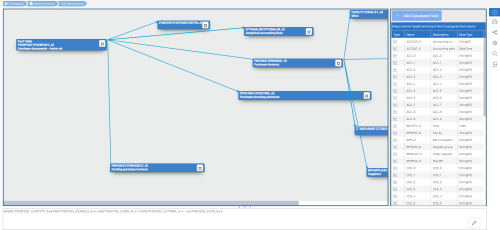
List of Dimensions and Measures:
- Type:
- Measure or Dimension.
- Name:
- Name of the column.
- Description:
- Description of the column.
- DataType:
- Type of data of the field.