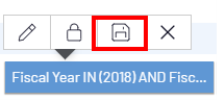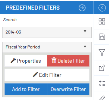Predefined Filters
This option displays the saved filters.
To save the filter:
To view predefined filters:
- In the Settings menu (right panel), click
and select Predefined Filters.
-
Expand the saved filter to see the available options to make changes.
-
Choose one of the commands below:
-
Properties: Publishes properties and saves the filter.
-
Delete Filter: Removes a defined filter.
-
Edit Filter: Opens the Advanced Filter window to change the filter.
-
Add to Filter: Adds more choices to a filter.
-
Overwrite Filter: Overwrites a filter with new information.
-