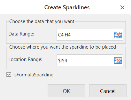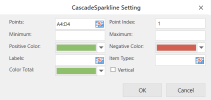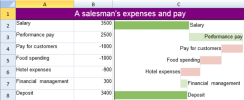Cascade Sparklines
A cascade sparkline is generally used to analyze a value over time like yearly sales, total profit, net tax, etc. It is used widely in finance, sales, legal, and construction sectors, to name a few.
To create cascade sparklines in the workbook:
-
Click Insert from the menu.
-
Click Sparkline and select the cascade sparkline under Bar Sparkline from the list.
-
In the Create Sparklines dialog box:
-
Select a range of cells in the same row or the same column.
-
Select the cell where the sparkline will appear.
-
Click OK.
-
-
The sparkline is displayed in the cell. You can now customize the sparkline by clicking Design from the menu and selecting Settings.
-
Set the parameters as described below and click OK.
-
Copy and paste the cell as needed to finalize your cascade sparklines.
| Cascade sparkline parameter | Description |
|---|---|
| Points | Reference that represents the range of cells that contain values, such as B2:B8. |
| Point Index | Number or reference that represents the index of points. The Point Index is >= 1, such as 1 or D2. |
| Minimum | (Optional) Number or reference that represents the minimum values of the display area, such as -2000; the default value is the minimum of the sum (the sum of the points' value). |
| Maximum | (Optional) Number or reference that represents the maximum values of the display area, such as 6000; the default value is the maximum of the sum (the sum of the points' value). |
| Positive Color | String that represents the color of the first or last positive sparkline's box (this point's value is positive); default value is "#8CBF64" (RBG: 140, 191, 100). |
| Negative Color | A string that represents the color of the cascade in which the value is negative; the default value is "#CB0000" (RBG: 214, 96, 77). |
| Labels | (Optional) Reference that represents the range of cells that contains the labels, such as A2:A8; the default value is no label. |
| Item Types |
(Optional) Array or reference that represents all the data range item types. The value should be {"-", "+", "="} or "A1:A7" that reference the value of {"+", "-", "="}. And "+" as positive change, "-" as negative change and "=" for total columns. |
| Color Total |
String that represents the color of:
|
| Vertical | (Optional) Boolean that represents whether the box's direction is vertical or horizontal; the default value is false. |
|
There are different use case scenarios for Cascade sparkline parameters used in the CASCADESPARKLINE formula. For example: =CASCADESPARKLINE(pointsRange, pointIndex, labelsRange, minimum, maximum, colorPositive, colorNegative, vertical) =CASCADESPARKLINE(pointsRange, pointIndex, labelsRange, minimum, maximum, colorPositive, colorNegative, vertical, itemTypeRange, colorTotal) |
|