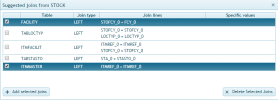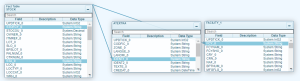Joining Tables with Suggested Joins
Once a table has been added to the Data Model it needs to be linked to the other existing tables. This option presents a list of all the tables/views that can be joined to the selected
table.
In order to do so:
- Right-click on a table and select Suggested Joins.
- From the list of available joins, select as many joins as required and click on
 .
.
Add Selected Joins.
Note  Delete Selected Joins can be used to
remove unwanted joins.
Delete Selected Joins can be used to
remove unwanted joins.
- Once
done, all the tables/views will be added with the proper join.
Note The list of suggested joins is dynamic and built automatically based on the
joins done by the administrator manually or based on all the existing joins delivered with the
templates.