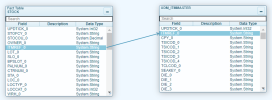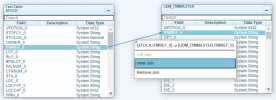Joining Tables Manually
Once a table has been added to the Data Model, it needs to be linked to the other existing tables.
This can be done by doing a drag and drop operation between the fields that need to be linked.
Example
Here we added a second table called ITMMASTER and we did the link by using the ITMREF_0 key. Tables can be joined between multiple fields.
By default, tables are linked by a Left Join. To change the type of join: