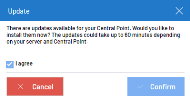Login and Upgrading the Central Point
- Select the Central Point and Login with the ADMIN user.
Note
If you come across the Login error: “The username or password is invalid”. This could mean:
- The License Database was not bounded correctly: Open the Web Central Point Configurator and verify the connection information for the BI License.
- There was an actual mistake with the credentials.
- Enter your License and accept the agreement terms.
- Click on Confirm to execute the upgrade. This could take some time.