Adding a Transformation Group
- Click New located on the upper left hand corner.
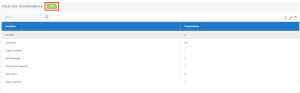
- In the Group Name field, enter a name for your transformation group and click on Next.

- If you want to create your transformation group manually:
- In the Enter old value field, define which value from the source database should be taken into consideration for the conversion.
- In the Enter new value field, define how the old value (those from the source database) should be written in the destination database (the one chosen for the data migration) and press the Enter key to add this line.

- Repeat these steps as needed.
- Click Save.
Note
In the Old Value or New Value field, select BI_EMPTY to refer to Empty values or BI_NULL to refer to Null values.
- If you want to create your transformation group by importing an Excel file:
- At the bottom of the window, click on the Choose an excel file hyperlink.
- Browse to the location you saved the Excel file.
- Follow the instructions in the importation wizard and click Replace if you want to overwrite the existing data in the table or Merge if you want to add new data to the existing one.
- Click Continue and then Save.