Manage Scripts
This option allows global scripts to be displayed and run as needed.
To get access to this option:
- In the Cubes list, select a Cube.
- In the Navigation Bar, click on the
Navigation drop-down list and select
Data Sources.
NoteData Sources are not accessible to Cubes with the In Production checkbox ticked.
- In the Data Sources list, select the Data Source you want to edit.
- In the navigation bar, click on
Data Source and select
Edit Data Source.
- Right-click on the middle of the screen and select
Manage Scripts.
 Note
NoteYou can also use the Navigation Bar and click on
General to get access to this option.
The list on the left displays the Central Point Scripts.
The list on the right shows the Scripts executed when the Execute button is used.
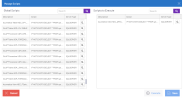
To add or remove Scripts: click on them.