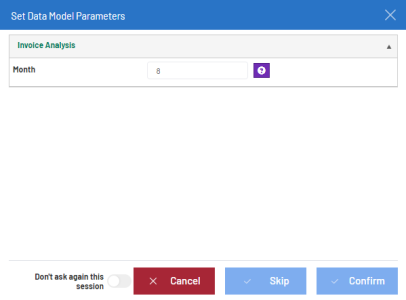Data Model Parameters
Data Model Parameters are used as dynamic variables for Scripts.
To add a new parameter:
- In the Data Models and Views tab, right-click on a Data Model and select Manage Data Model Parameters.
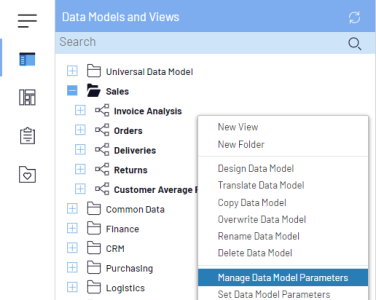
- Click on
.
ExampleHere, we add a Month parameter with the Current month value. The @@UDM_CURMONTH global variable is automatically created and you can access this dynamic variable in the SQL Scripts Builder of the Design Data Model window.
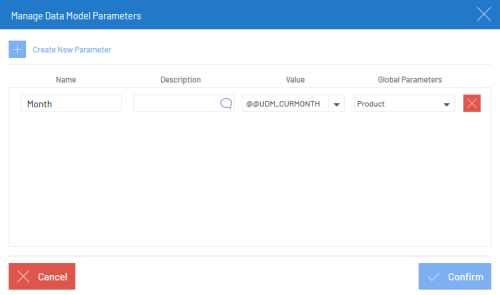 Tip
TipIf you add a description for a parameter, you can add its translation by clicking on
.