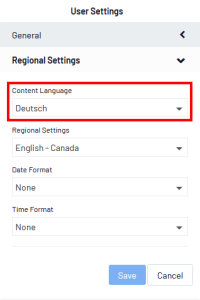Translate Data Model
SEI offers users the ability to work in different languages.
For now, the toolbar and various menu options are only available in a few languages: English, French, and Spanish. However, the folders and the content of the Data Models and the various Views, Fields, and Selection Pages can be translated in other languages and will be displayed in the users language of choice.
The instructions below are used to manually translate a Data Model. The same applies to Views, Fields and Selection Pages.
The languages available for selection as the Content Language is maintained in the Languages option in the Administration left pane (refer toLanguages for more details).
The translations you enter in this section are not live and will not be instantly visible. To see the translation you entered here, you must change the language in the User Profile under Regional Settings.
To translate a Data Model:
- In the Data Models and Views tab, right-click on a Data Model and select Translate Data Model.
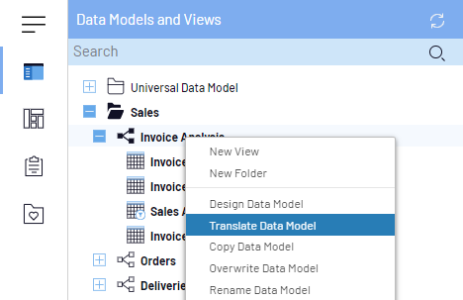 Note
NoteLanguages available for translation can be toggled on or off by clicking on the respective language code to the right of the screen.
When the bar on the right contains a solid stroke, this means the language is selected and will appear in the menu highlighted in blue.
- Enter the wording for the particular language you wish to translate then click on
.
- Return to the Homepage and change the language in the User Profile section under the Regional Settings tab to select the language you’ve just entered a translation.