Register a User
First thing first, in order to get access to SEI Data Sync, the registration of an user is mandatory as you need credentials to sign in.
This step describes how to register your product serial number while creating your first user profile.
- On the Login page, click on Register.
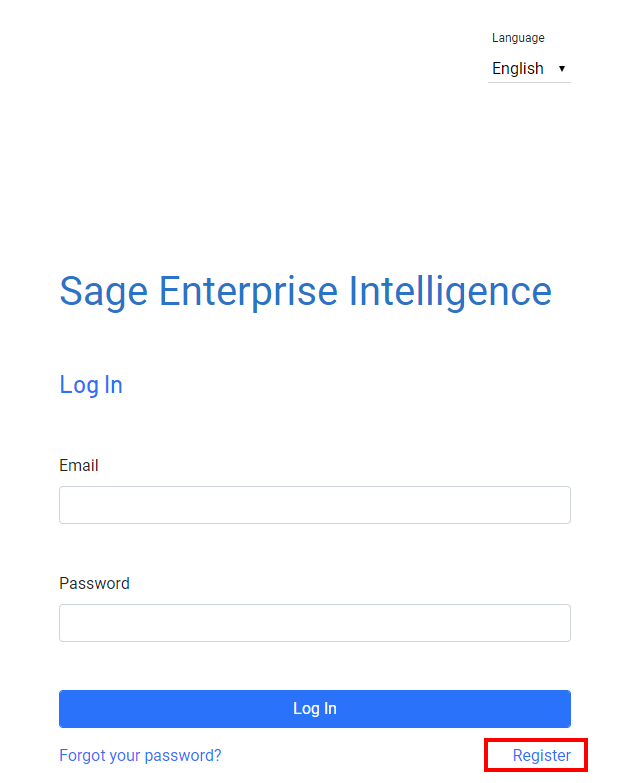
- Fill out the Email, First Name and Last Name fields with the user's personal information.
- In the Serial Number field, enter the product license number and click on Register.
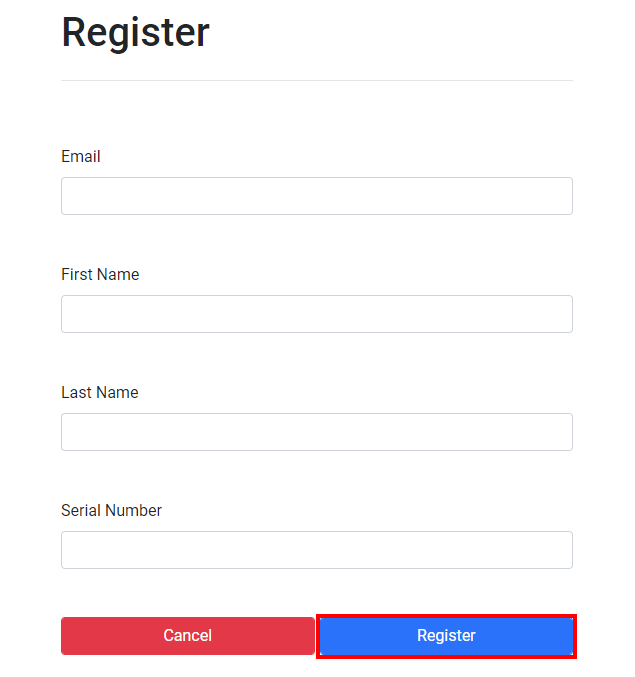
Note
The user you added will appear in the Users list and will receive an activation email to define his password in order to log in.
Tip
If more than one person is required to work on your data, (for collaborative work for example), you have the possibility to add several users on the same license through the Settings page. Refer to Add a User for more details.