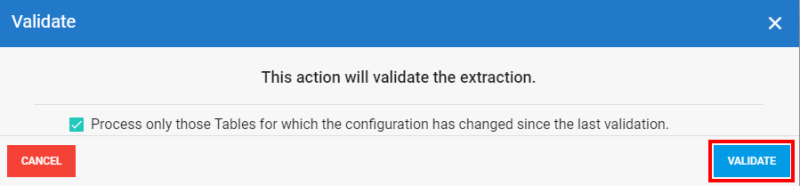Validate and Build an Extraction
Once you have set up your extraction (source, destination connection and their related tables), the next step is to validate the setting of an extraction before being able to run it.
The feature will:
- Ensure that all the tables/fields do exist in the sources connection,
- Validate all SQL queries or calculated fields,
- Ensure that the data integrity in the destination connection is not affected (ex: change the table structure).
In order to do so:
- Select the extraction you want to validate and build in the list and click on the Validate and build icon.
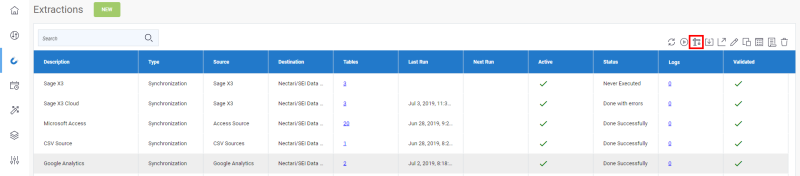
- In the new window, choose the action which best fits your needs and click on Build (Validate for Migration and Export extraction types).
Note
The choice will be different accordingly to the extraction type you select.
Example
For Synchronization / Consolidation and extraction types: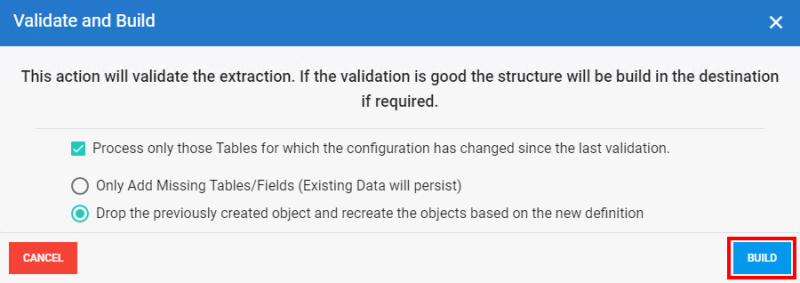
For Migration and Export extraction types:
- Wait for the process to be done.
Note
A Validation report window will appear to give you a quick overview on the process when it's finished. The results are displayed in the Status column and if there is an error, you will get more details by clicking on the hyperlink in the Error column which leads to Log Page.