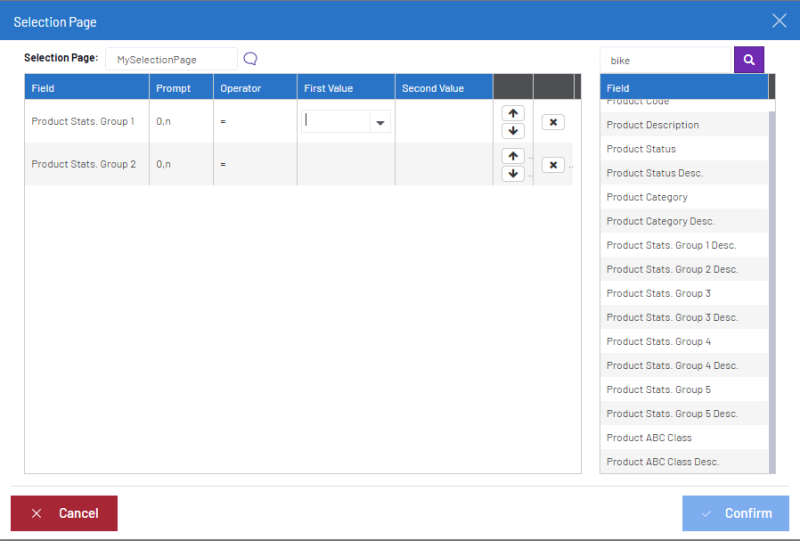Selection Page with a Prompt
The Prompt in the Selection Page can be filtered automatically based on other values entered in the Selection Page.
Example
A selection screen with the General Ledger setting and the GL Account can use the value in the General Ledger parameter to filter the list of GL Account.
Example
Here, we will define a selection page with two fields: Product Stats Group 1 and Product Stats Group 2:
- In the Data Models and View tab, right-click on a Data Model and select Edit Selection Page.
- In the upper left hand corner, click on Add a New Selection Page.
- Enter a name for your Selection Page and click on Product Stats Group 1 and Product Stats Group 2 in the Fields list on the right to add them.
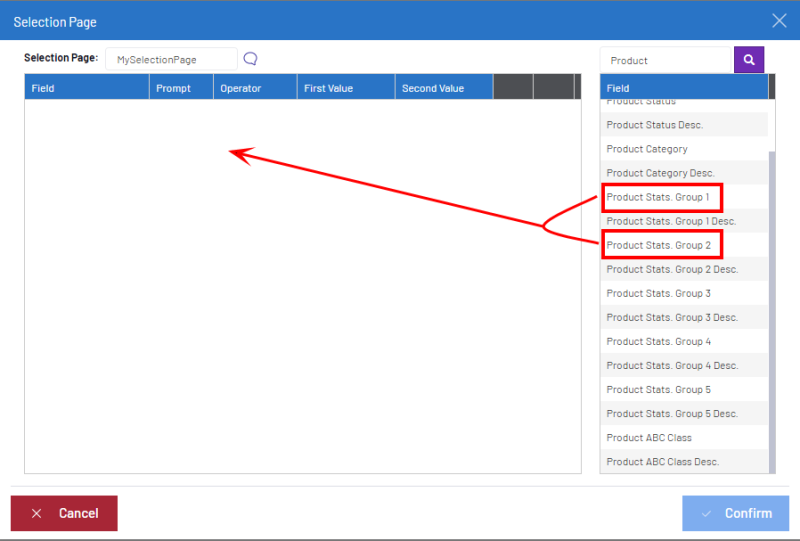
- In the Data Model, add a column Product Stats Group 2 that will contain the value of Product Stats
Group 1 and make sure to configure the correct Global Parameter for this column.
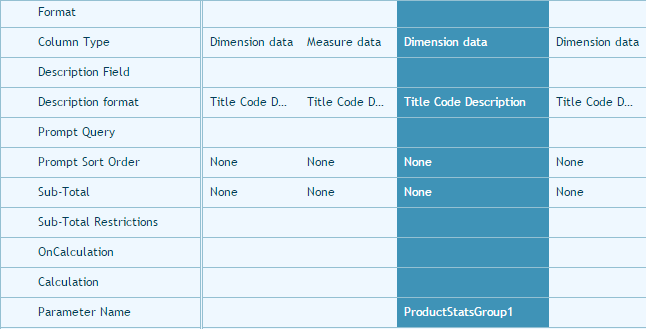
- Begin using the Selection Page.
- Filter by the chosen product.