Links
This is a useful function in the SEI Navigator. Users can instantly navigate from one View to another bypassing Filters of the selected rows to the linked View.
- Select a row or multiple rows to be filtered.
- Click on the chosen row or rows and select one of the Curved Arrows for the Link To or Link To With Parent Values features.
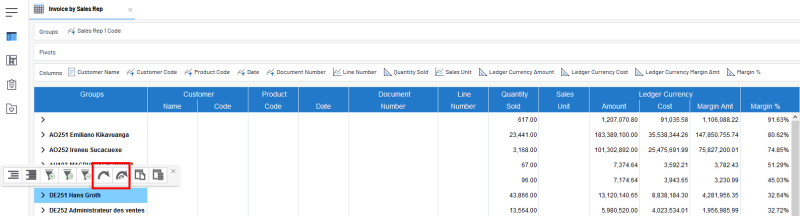 Note
NoteThe Link to feature will not be available unless a parameter has been set in the Data Model Designer by the Administrator of the site.
A Navigation Links window opens with the predefined choices of the Views.
Find the View in the list and click on Link to to finish.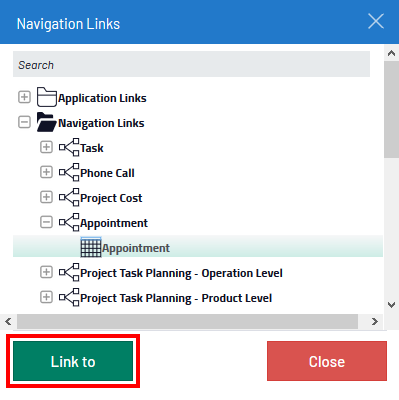
Tip
Navigation Links are created automatically by linking the Fields of all the Data Models sharing the same global parameter (refer to Data Model Designer for more details).