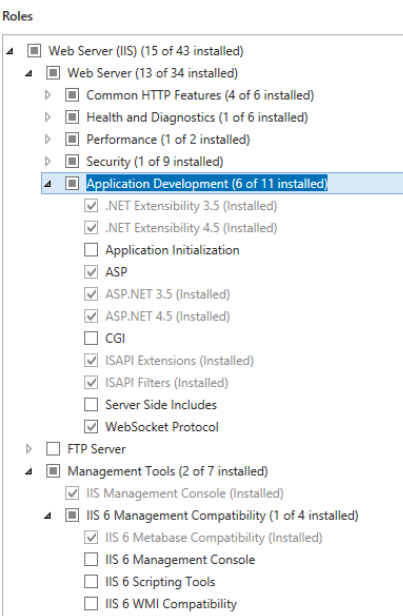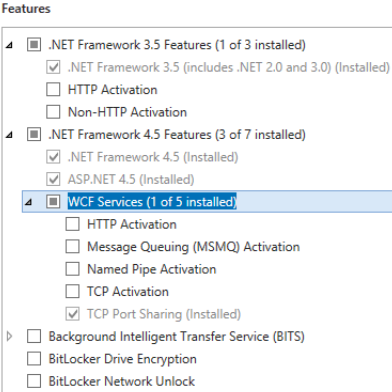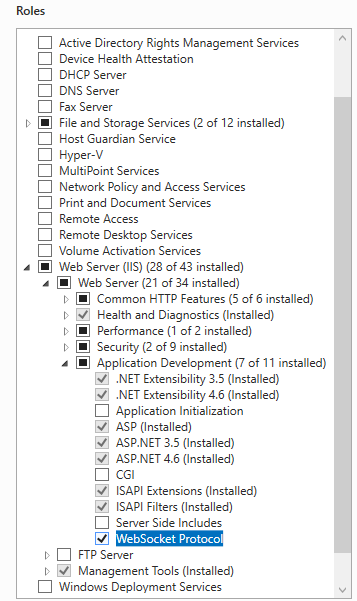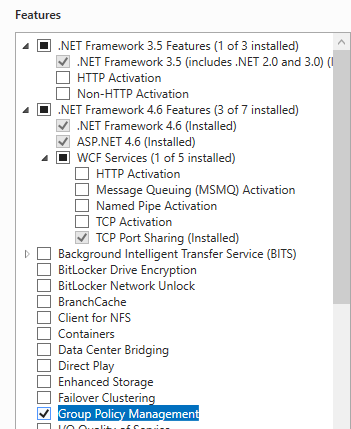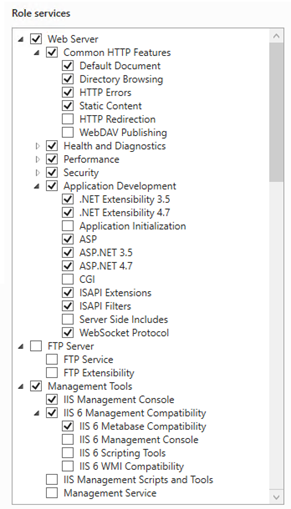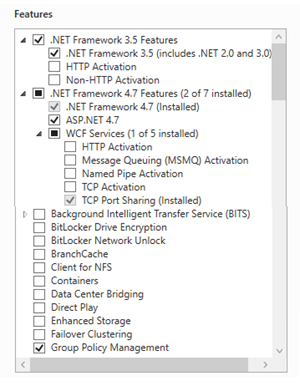Preliminary Configuration
Microsoft Internet Information Services
If you already have Microsoft IIS installed on the server, make sure that the Server Roles checked on the screens below are installed. If IIS is not installed you need to install it.
Note
Depending on the version of Windows running on your server, the steps to install Microsoft IIS Web Server differ.
- Open the Server Manager.
- In the left pane, click on Roles.
- In the right pane, click on Add Roles.
- In the left pane, click on Server Roles.
- Locate the Web Server (IIS) role and tick its checkbox.
- Click on Next twice.
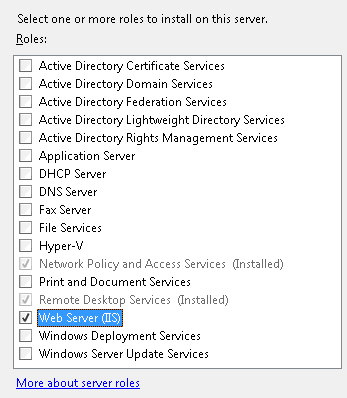
- For Windows 2012 Server, verify that the followings are installed:
- For Windows 2016 Server, verify that the followings are installed:
- For Windows 2019 Server, verify that the followings are installed:
- Click on Next then on Install.