Build
Once the Cube and all of its components (Dimensions, Measures, Slices, etc.) have been defined within the OLAP Manager it can be built.
The Build process implies that the OLAP Manager, using the definition of the Cube, generates all required objects in the Data Warehouse. Once done you will be able to schedule the Cube in order to load the data.
- In the Cubes list, select a Cube.
- In the Navigation Bar, click on the
Actions drop-down list and select
Build Cube.
NoteThe Cube can be built only if the In Production checkbox is ticked.
- Select one ore more environments where the Cube has to
be built, and click on Confirm.
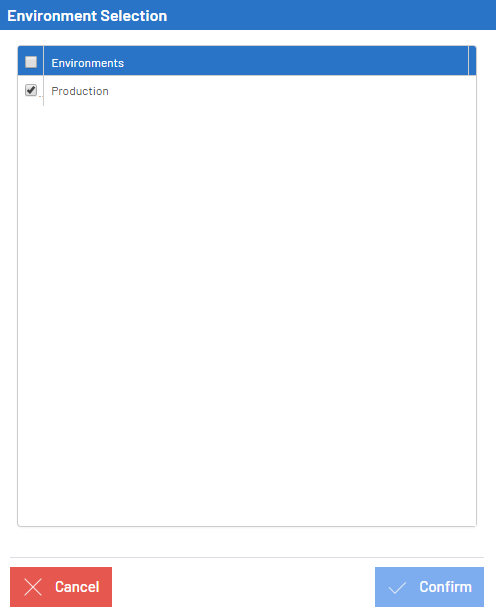
- In the Confirmation window, tick the checkbox and click on Yes.
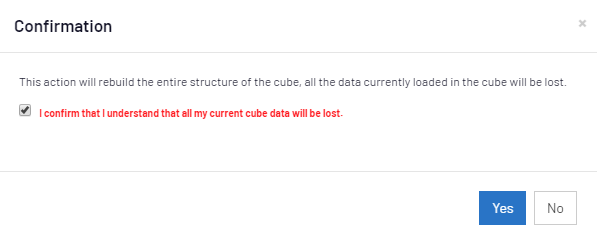
- You will receive a message with the status of the build.Tip
The Cubes can also be built with the List Management (refer to Knowledge Base for more details).
ImportantBe aware that building the Cube could potentially replace an existing one. If there was a problem building the Cube or refreshing the data you will want to activate the log writing for that Cube. To do so:
- Click on the Cube in the Cubes list.
- Tick the Logging checkbox and click on Save.
After activating the function, the job must run once again to write a trace.
- Click on the Logs option to see a list of messages.
- Find the error line and click on the message icon to see full details.