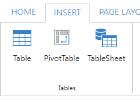Creating Slicers based on a Table
If you would like to create slicers based on a regular table, you now have the ability to do so through the Table Design tab.
The slicer can only be created when a table is selected with at least one column.
To create a slicer for a table:
-
Create a table from the Insert tab under Tables section.
-
Click on the table you have created, this will open up the Table Design tab.
-
Click on Insert Slicer under the Tools tab.
-
Select the columns you would like to have a slicer for.
-
This will create a slicer within your sheet that is binded to your table.
-
If you want to change properties, you can right-click on the slicer and select Size and Properties or Slicer Settings.