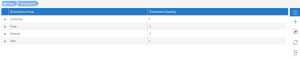Dimensions
A dimension is an angle through which the measures will be analyzed.
Products, Business Partners, Dates are common dimensions.
To manage the dimensions of a cube:
- In the Cubes list, select a cube.
- In the Navigation Bar, click the
Navigation drop-down list.
-
Select
Dimensions.
NoteDimensions are not accessible to cubes with the In Production option selected.
-
Click the drop-down arrow to expand the dimension.
| Field | Description |
|---|---|
| Dimensions Group | Name of the dimension group. |
| Dimensions Quantity | Number of dimensions in the dimension group. |
| Precision | Size of the data type. |
| Description | Text for the description column of a description cube. |