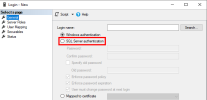Creating a Dedicated SQL User
It is possible to create a user who will be dedicated to SEI for customers who do not wish to give their sa user credentials. The main advantage is that the SQL user password does not need to be changed, contrary to a sa user who is based on a Windows authentication.
Creating dedicated SQL users is highly recommended for security reasons. SQL users should be configured with restricted permissions on the SQL Server.
This applies to SQL Users who will connect to the Central Point, any SQL User configured in the Manage Environments and Data Sources page, and SQL users connecting to DataSync.
To create a SQL user:
- In a database, expand the Security folder and right-click Logins folder.
- Select New Login.
- In the Login Name field, enter a name for your user.
-
Select SQL Server Authentification.
- Define a password and specify or not if you want to enhance the password security then leave the remaining fields to their default value.
- In the Server Roles tab, select sysadmin.
- In the User Mapping tab, tick the database(s) on which you want the user to have specific roles and choose db_datareader, db_datawriter, db_ddladmin among the roles.
- Click OK.