Managing Variables
Adding Variables
To add a new variable:
- Click on the New button located in the upper left-hand corner (shown below).
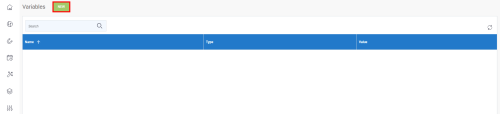
- Enter a name for your new variable in the Variable Name field.
- Click on the Type field and select a variable type (e.g., currency, boolean, date, etc.) from the drop-down list that appears (shown below).
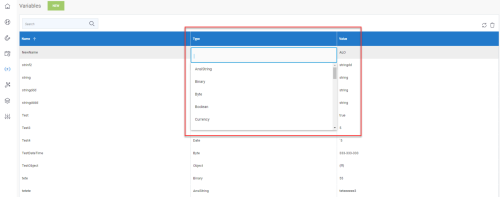
- Assign a value to your new variable by entering a value that corresponds to the selected variable type (e.g., false if you selected the boolean variable type) then click Save (shown below).
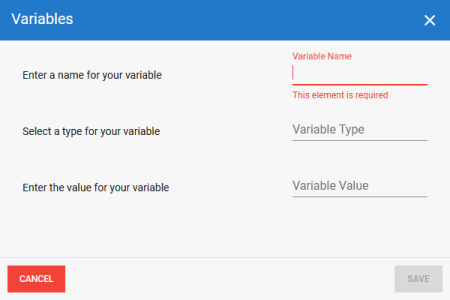
Deleting Variables
To delete an existing variable:
- Simply select a variable from the variable list then click on the trashcan icon in upper right-hand corner of the DataSync interface (shown below).

- You must then confirm the variable deletion by clicking Confirm.
Editing Variables
To edit an existing variable:
