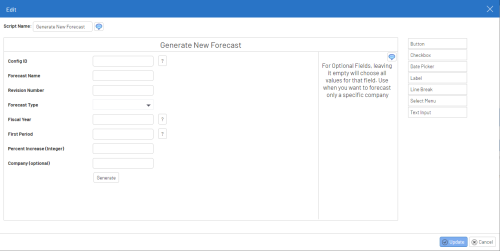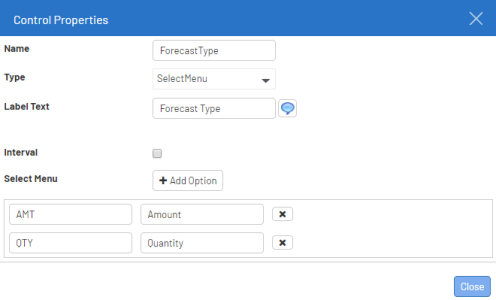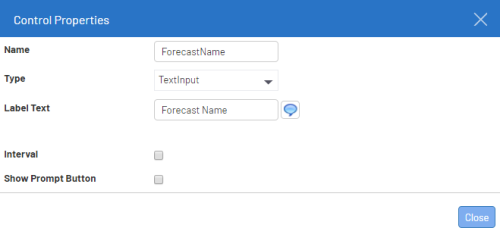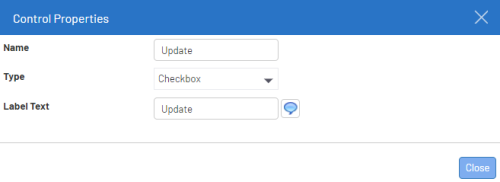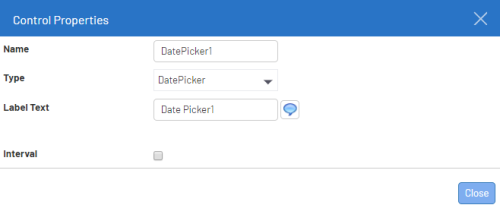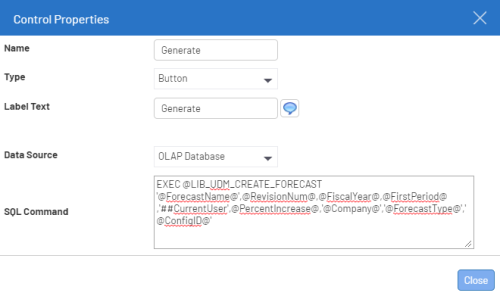Manage Info Pages
- In the Data Models and Views tab, right-click on a Data Model and select Manage Info Pages.

- In the Manage Info Pages window, click on
Add New Record to create a new Script or on
to edit an existing Script.
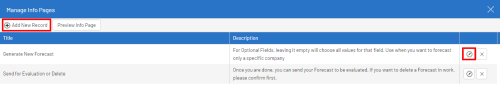 Tip
TipAt any point, the user can see a preview of the Info-Page by clicking on Preview Info Page which will open up the preview in a pop-up window.
NoteThe user also has the ability to delete the current script by clicking on
.
The Script Name and Description fields determine what will appear above and to the right-hand side of the script.
Within each script several controls are available on the right side of the screen, which can be dragged and dropped within the script.
They include Buttons, Checkboxes, Date Pickers, Labels, Line Breaks, Select Menus and Text Inputs.
Once within the script, each control can have its relative position changed by dragging it to the desired location.
A Control can be deleted from a script by clicking on .
Each type of Control will have different properties.
Common Controls:
- Name:
- Defines the name of the Control itself. It can be used in the script executed by the button.
- Label Text:
- Text displayed for the Control.
- Interval:
- Determines if only one value can be entered (not checked) or two values (interval).
- Show Prompt Button:
- Determines if we attach a prompt to the Control.
- Type:
- Choose the type of Control.
- Select Menu:
- Allows you to define the list of values that will be displayed in the Select Menu.
Control Properties Include:
SelectMenu:
TextInput:
Checkbox:
DatePicker:
Button Control
A critical control is the Button. One of the properties of Button controls is the SQL Command, where the desired SQL Script can be configured.
Within the SQL Script, the names of the various other controls in the Info-Page script can be passed as a parameter, by enclosing them in @ characters.
The script will be executed in whatever database is specified by the Data Source selected in the Data Source drop down.
It is also possible in the SQL Command to use Stored Procedures and Global parameters (ex: EXEC @LIB_STOREDPROCABC @Year@, @Period@, @Budget@) .