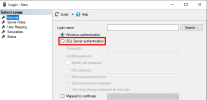Creating a Dedicated SQL User (if required)
If for some reasons the customer does not want to give his "sa" user credentials, it is possible to create a user who will be dedicated to SEI. The main benefit is that contrary to a "sa" user who is based on a Windows authentication, the SQL user password does not need to be changed.
To create a SQL user:
- In a database, expand the Security folder and right-click Logins folder.
- Select New Login.
- In the Login Name field, enter a name for your user.
-
Select SQL Server Authentification.
- Define a password and specify or not if you want to enhance the password security then leave the remaining fields to their default value.
- In the Server Roles tab, select sysadmin.
- In the User Mapping tab, tick the database(s) on which you want the user to have specific roles and choose db_datareader, db_datawriter, db_ddladmin among the roles.
- Click OK.