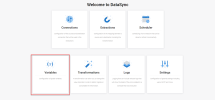Managing Variables
The Variables page is the user hub for variable management. You can add new variables as well as edit and delete existing variables from the Variables page.
To navigate to the Variables page, click Variables in the lower left-hand corner of the main DataSync navigation menu.
You can also navigate to the Variables page from anywhere in the DataSync interface by clicking the Variables icon in the left-hand side menu (see below).